Any time you dive into a complex project with multiple stakeholders, communication and alignment are absolutely critical. Group initiatives at work, buying a new home, child rearing…all of these require coordinated execution. The same goes for app development: selecting your vendor for your hospital wayfinding app is only half of the battle. Once you’ve settled on a development partner, the real work begins.
In the early days of any app development process, it’s a good idea to have a kickoff call (or preferably a face-to-face meeting) with your internal launch team and your third-party developer. From our experience, these kickoffs are invaluable for setting the tone and getting everybody on the same page.
Here are the top five items that should be on your hospital wayfinding app kickoff agenda.
1. Review the stated objectives for your app.
This helps remind everybody of what’s most important. While various stakeholders might have wish-list items or secondary goals, keep the overall team focused on your goals.
Some common objectives we see for hospital mobile apps include:
- Improving wayfinding with internal and external turn-by-turn navigation
- Enhancing patient and visitor engagement and satisfaction
- Helping reduce late and missed appointments
- Helping drive revenue through foodservice and retail
- Establishing a platform for expanding functionality in the future
Learn more in this on-demand webinar: Using New Technologies to Enhance Patient Satisfaction
2. Determine primary points of contact.
To keep things running smoothly, you’ll want clear lines of communication among your internal team as well as with your third-party developer. Internally, your primary contact point is probably a project or implementation manager from the marketing team—although this role is sometimes filled by stakeholders from other departments.
Your development partner should have a dedicated Project Manager assigned to your app, as well as an Account Manager who is responsible for your entire relationship.
TIP: Be sure to establish an ongoing cadence of communications with your outside development partner as well as all internal stakeholders.
3. Review the project management process.
Process, people. It can make the difference between a smooth launch experience and a stressful one. So talk with your development partner about how they will work with your team, which collaboration tools they use, what types of reviews you can expect, what levels of participation they need from hospital stakeholders, etc. Share your team’s preferences as well. Get everything established in the beginning so there’s clear understanding of expectations on both sides.
Learn more in this eBook: Your Hospital App Launch Guide: Everything You Need to Know to Be Successful
4. Develop a proposed schedule and “go-live” date.
Development is dependent on content (images of your hospital, text, maps and other assets necessary for your app)—and it’s the hospital’s job to provide it. (For a full list of what kind of content an app developer will expect you to provide, download our Hospital App Launch eBook.) Think about how long it will take your marketing team to gather these items. Most of the time, the development process should take about four to six weeks AFTER all content has been delivered.
TIP: It’s a good idea to include a buffer period after your app is considered complete so you can train staff, prepare launch promotional materials, and make any last-minute changes. (More on that in our eBook as well.)
5. Set adoption goals and success metrics.
There are many different ways to measure app success, including downloads and usage. Depending on the size of your hospital and the population and demographics you serve, these measurements can and will change. Work with your key stakeholders to develop realistic objectives so you can track your progress throughout the launch process and into long-term usage.
TIP: Be sure to include patient feedback as part of your metrics, so you can use these insights to make iterative improvements to the app experience.
Ready to get started? Download our Hospital Wayfinding App Launch Toolkit today!